How To Create A Persona Profile
In this article, we'll go through the entire process of creating a Persona. Step-by-step, we'll be adding new sections until we reach our final destination — a production-ready, insightful Persona. You'll be able to use it as a reference for making Personas of your own in the future!
You can use different criteria for grouping customers into Personas, but remember that the two most common ones are demographics and behavior. Demographics-based Personas work best for such cases as targeted advertising on social media, while behavior-based Personas offer you much more. They give you valuable insights into how to improve customer experience and your product or service in general.
We'll be using UXPressia's Personas online tool for creating our Persona based on customers (and you can follow the same steps for user- or employee-based Personas). If you've never tried it before, this is a great opportunity for you to learn something new in an easy and fun way. Go ahead, get a free account, and build Personas of your own while reading this guide!
Step 1: Do research

Source: chaione.com
The first thing you should take care of when creating a Persona is gathering information about your customers. It's fine to start with hypotheses if you validate them afterward. But in general, without research, goals, tasks, needs, and pains of your Persona will be about your imaginary customers, not real ones. Populating your Persona with unreliable data won't do you any good as you won't be able to come up with improvement ideas for people who really use your product or service.
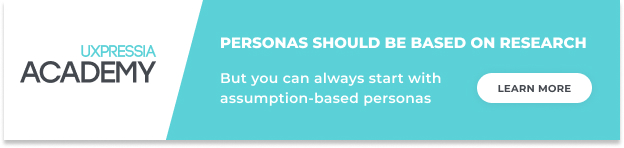
So where to look for information about your audience? There are many sources of data and here are a few to get you started:
- Conducting interviews with customers
Nothing beats talking to a real person. The number of interviews you need to gather the information will be different in each case.
💡 Expert tip: Interview 5-30 people per role, each of the roles will be defined by the tasks these individuals perform. You'll start detecting trends once you interview at least five people. And at some point, you'll notice that you get very little or no new insights at the interviews. That means that you don't need any more interviews.
- Talking to customer-facing people
If, for some reason, you cannot interview customers, interview people who directly communicate with them instead. These might be customer-facing employees: sales representatives, customer support agents, customer success managers, etc.
💡 Expert tip: Running an empathy mapping workshop with your team will help you reveal existing knowledge and get everyone on the same page.
- Using whatever info you already got at hand
You might have some ideas about your customers. Whether you have done some research in the past, or you just know something for sure.
- Making assumptions
If you've been working on a product for a while. You may have enough knowledge to make quite accurate assumptions about your customers. Just make sure to back them up with research afterward.
- Leveraging web analytics
Web analytics tools are a goldmine of quantitative data. So take the best of them 😉 Note that they can provide you with information about how your customers act, but not about their reasoning behind these actions. You'll still need to talk to them to find out their motivation.
- Taking advantage of other data sources
These can be surveys, usability testing sessions, and more. Read this article about sources of data for your CJM to learn how to gather the necessary data.
Step 2: Segment your audience
It is important to keep in mind that you cannot use one Persona to represent your whole clientele. Nor can you base a Persona just on one specific customer you happened to know. It has to be a significant group of customers with similar characteristics, needs, goals, and behaviors.
When it comes to segmenting your customers into Personas, the first thing you need to do is analyze the research data you have collected. Then identify behavioral attributes common to people with the same role (e.g., project managers).
The attributes should describe what affects a person's behavior in situations when the person:
- is trying to complete some tasks;
- is achieving their goals;
- is solving their problems;
- is interacting with your product or service.
It is important to keep in mind that a persona is a collective image of a segment of your target audience (TA). It cannot be the face of the entire TA. Nor can it be just one person. You need somewhat of a golden middle.

When you are done with behavioral attributes, define all possible values for each of them and put these values on scales. Just like this:
💡 Expert tip: It could be a scale from 5 to 20, but having about 8-12 scales is typically enough.
Once your scales are ready, put all research participants on each scale to compare them, their behavior and identify patterns.
Looking at the scales, you'll notice that some people appear on the same or similar places on 5-9 scales. These people constitute a pattern, laying a foundation for a future Persona.
💡 Expert tip: Make sure that every pattern you identify is logical and explainable.
Having categorized your customers into groups, go ahead with creating Personas.
How many Personas do you need for your project? The answer is here.
Step 3: Decide on the layout
Personas can have different layouts as they depend on your Persona's type and purpose. Choose the sections that fit your needs from our ready-to-use set of sections or use our pre-filled templates (one of them is below).
Adding new sections is a breeze:
💡 Expert tips:
- Whenever you get stuck, check out our hints...
… and Persona cheat cards.
- Turn your first Persona into a template to keep to the same Persona structure from the very beginning, ensuring consistency across your projects. Work with your team to develop a Persona structure that everyone is happy with, and make a copy of the Persona to use as a template for all future Personas.
Step 4: Set demographic info
Having demographic information in Personas is critical in some cases. Lucky us, UXPressia lets you generate names and photos for Personas, so you don't have to rack your brain for a unique name or photo.
💡 Expert tips:
- Give your Personas meaningful names. In most cases, you can go either with a fictional First Name + Last Name ( e.g., John Patel) or with a short name for the group (e.g., Big Spender). The first option will help you develop empathy, while the other provides you an insight into personality traits.
- When picking a photo for a Persona, avoid using staged shots or photos of famous people or team members.
Write down the most basic things like name, photo, age, marital status, job, income, residence, and so on. You can also introduce custom values using the editor:
In Emma, you may have noticed a green stripe that says "Idealist". In UXPressia, we have this section to describe the type of personality and it's a great way to look at your Personas from a new angle.
Step 5: Describe Persona's background
Describing the background is our next stop.
Write down everything you know about your Persona's background.
Remember that any tiny detail may lead you to a wonderful insight. On the other hand, avoid unnecessary information that may cause cluttering and confusion. This section should serve two purposes: drive empathy and contain valuable and insight-rich information, and that's it.
Step 6: Define Persona's goals
Defining Persona's goals is extremely important because it allows you to see how your goals align with the goals of your customers. Not to mention that if you can meet customers' needs better.
We'll say that Emma is looking for great discount offers, cheap deals, and best value products. While Cynthia wants to see only verified customer reviews and ratings and high-quality product images and videos on the website. And Thomas is interested in purchasing the latest and trending fashion products to make his own style stand out.
Step 7: Define motivations and frustrations
Finding what motivates and frustrates your customers is something you must include in Personas. Once done, it will illuminate what you can do to win their hearts and loyalty.
In Emma's case, her pain points may be that she doesn't want to deal with high delivery charges and taxes. She also wants to know when exactly the coupons she has are due to expire.
Speaking of her motivations, Emma would love to get early access to deals and discounts. Also, she wants to get reminders and alerts for deals and seasonal sales.
What about Cynthia and Thomas? Their motivations and frustrations are different from those of Emma. See the carousel below to compare them.
Step 8: Add other ingredients
At this point, we are pretty much done with creating a Persona. But there's still a lot of room for improvement. In UXPressia's Personas tool, you can add loads of other sections to describe your Persona in the most detailed way possible. So add skills, touchpoints, tech that your Persona uses, quotes, etc.
There's so much fun your team can have when creating a Persona. And the benefits are endless. Start creating your own Persona with UXPressia. For free.
Step 9: Create your own Persona
Now you know how to create a Persona from scratch. Want to learn even more details and find out how to present your Persona to others? Download our free Persona creation guide.
The post was originally written in 2017.
How To Create A Persona Profile
Source: https://uxpressia.com/blog/how-to-create-persona-guide-examples
Posted by: garrendoperelpland.blogspot.com

0 Response to "How To Create A Persona Profile"
Post a Comment